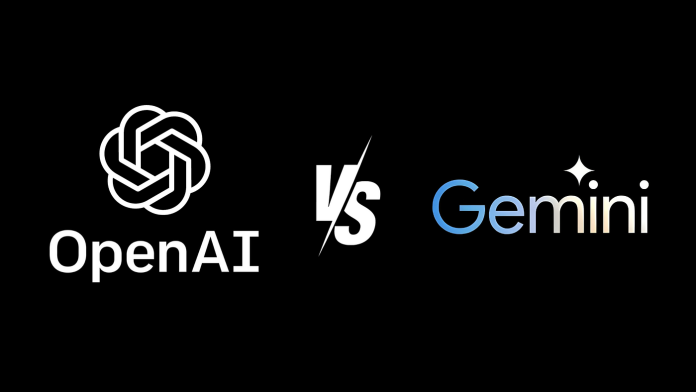AI API Showdown: Gemini vs OpenAI
APIs are the silent workhorses behind every app you use. The invisible links that allow different software pieces to communicate and exchange data seamlessly. APIs make it possible to order food through a mobile app or analyze financial data on a web platform. And now, with the rise of AI, APIs have become even more powerful. They don’t just connect software – they connect you to advanced AI models that can process text, images, and even videos.
Introduction
Introducing Gemini API and OpenAI API – two leading APIs that do one thing exceptionally well: they connect you with powerful AI models to deliver the insights you need. But what sets them apart?
In this blog, you’ll discover:
- What the Gemini API and OpenAI API are all about
- How do they differ in capabilities and use cases
- How you can access and leverage them effectively
Ready to explore? Let’s dive in.
What is an API?
Before diving into the comparison between the two APIs, let’s first understand what an API is.
API stands for Application Programming Interface.
Think of it as a messenger that helps different software applications talk to each other.
It takes a request from one application, sends it to another, and then brings back the response.
Let’s understand this with a simple example:
Imagine you’re at a restaurant:
- You (the customer) are the application. You have a specific request — let’s say you want a burger.
- The waiter is the API. They take your order, carry it to the kitchen, and bring back your burger.
- The kitchen is the server or database where the actual work happens. It processes your order and prepares the burger.
Now, the waiter (API) doesn’t make the burgers themselves. They simply take your request, pass it on to the kitchen, and return the food to you. Similarly, an API doesn’t generate data or content itself — it simply connects one system to another, allowing them to exchange information.
Why Do We Need APIs?
APIs are the connective tissue of modern technology. They allow different software systems to interact and share data seamlessly. Without APIs, applications would be isolated, unable to exchange information or leverage each other’s features.
For instance:
- When you log into a website using your Google or Facebook account, that website is using an API to verify your credentials.
- When you search for flights on a travel booking app, it uses multiple APIs to pull data from various airlines and display it to you in one place.
- When you order a product and receive a shipping notification, the e-commerce platform uses APIs to connect with the shipping provider and update you on your package’s location.
APIs are the invisible connectors that allow different software systems to work together. They take a request, send it to the right place, and bring back the response. And just like a waiter in a restaurant, they make sure the request is delivered accurately and efficiently.
What is the Gemini API?
Gemini is Google’s cutting-edge AI product with multimodal capabilities. Gemini API is Google’s latest AI powerhouse. It gives you access to its advanced Gemini family of models, which includes:
- 1.5 Flash
- 1.5 Flash-8B
- 1.5 Pro
- Flash 2.0
Why Choose Gemini API?
Gemini isn’t just another AI model – it’s designed to handle different types of content all at once. Here’s why it stands out:
Primary Features of Gemini API:
- Text Generation: Create engaging content or automate responses.
- Image Generation: Develop visual content from text prompts.
- Image and Video Analysis: Analyze visual data for insights.
- Audio Processing: Convert speech to text and vice versa.
- Text-to-Speech Conversion: Generate natural-sounding voice responses.
- Speech Recognition: Transcribe audio into text accurately.
How can you access the Gemini API?
You can access the Gemini API Google in 2 ways through Google AI tools. Here are the two options:
- Google AI Studio (Free Plan)
- Google Vertex AI Model Garden
What is Google Gemini API Key and How can You Get it?
The Google Gemini API Key is your gateway to accessing the powerful capabilities of the Gemini API by Google. With this key, you can integrate Gemini’s advanced AI features, including its multimodal capabilities for handling text and images.
But how can you get a Google Gemini API Key?
Here’s the step-by-step process:
- Sign Up for Google AI Studio
- Choose a Plan
- Generate Your Gemini API Key
- Integrate and Start Building
For better, in-depth guidance, you can watch a detailed video here.
Can You Use Google Gemini API for Free?
Yes, you can use the Google Gemini API for free through the AI Studio’s free plan. With this, you get limited access to Gemini’s features, and it’s perfect for small projects or if you want to experiment with the API’s capabilities.
For extensive use, you can consider upgrading to a paid plan for higher limits and advanced features.
What are the Use Cases of the Gemini API
Imagine you’re a developer working on a large codebase. With the Gemini API, you can upload the entire code, ask questions, and get targeted insights quickly.
Sales Reps on Steroids: Suppose you’re a sales rep managing a diverse product range. Instead of scrolling through hundreds of documents, you can upload them all to Gemini, ask targeted questions, and get precise, contextual responses.
Need an explainer video? Gemini can generate the script, create images, and even produce the audio narration – all through a single API.
In short, Gemini API is your AI personal assistant that can read, write, watch, and listen, making it a powerful tool for any data-heavy application.
What is the OpenAI API?
The OpenAI API is a tool that lets you access and use OpenAI’s powerful models, such as:
- ChatGPT-4
- GPT-3.5
- DALL·E
- Whisper
- Embeddings
- Moderation
It’s essentially a way to customize and interact with these models without having to build complex AI systems from scratch.
Think of it like ordering a car from a manufacturer’s catalog. You choose the model you want, customize it to your needs, and get it delivered. In the case of the OpenAI API, you send requests to the API (just like placing an order) and get responses back, which are the results from the model you requested.
Primary Features of the OpenAI API
- Pre-trained AI models: OpenAI offers powerful models that are ready to use.
- Customizable models: You can tweak these models to fit your specific needs.
- Simple API interface: The API is easy to work with, making it accessible for developers.
- Scalable infrastructure: As your needs grow, the API can handle it.
Core Use Cases
The OpenAI API is used for many things, such as:
- Chatbots: Create intelligent chatbots that can have meaningful conversations.
- Virtual Assistants (VAs): Build assistants that can help with a variety of tasks.
- Sentiment Analysis: Analyze how people feel about certain topics.
- Image Recognition: Use models like DALL·E to analyze and recognize images.
- Gaming & Reinforcement Learning: Enhance gaming experiences with AI-driven models.
How to Access the OpenAI API?
- REST API
- OpenAI Playground
- OpenAI SDK
- Third-Party Integrations
- Beta Programs
What is an OpenAI API Key and How to Get It?
An OpenAI API key is a unique code that lets you connect to OpenAI’s models, like GPT and DALL·E. You need this key to access the AI features and integrate them into your apps or projects.
Why Use the OpenAI API?
If you’re looking to integrate AI into your product, enhance customer experience, or automate business processes, the OpenAI API gives you the flexibility to do so with ease. It’s perfect for developers because it lets them interact with AI models using programming languages without needing a deep background in data science or machine learning.
The beauty of the API is that it opens the door to powerful models that would otherwise require huge computational resources and expertise to build. Now, developers can tap into these models and integrate them into their products or services quickly and efficiently.
Conclusion
Ultimately, the right choice between Gemini API and OpenAI API depends on your project’s specific needs, budget, and target use cases. Both APIs have their strengths and cater to different requirements. Choose wisely based on your objectives and desired outcomes.
FAQ
Which API is better for multimedia processing?
Gemini API is better for multimedia processing as it can handle text, images, videos, and audio all in one model.
Which API is better for text-heavy tasks?
OpenAI API is better for text-heavy tasks as it excels in natural language processing and text generation.
References
- https://www.google.com/gemini-api
- https://www.openai.com/api